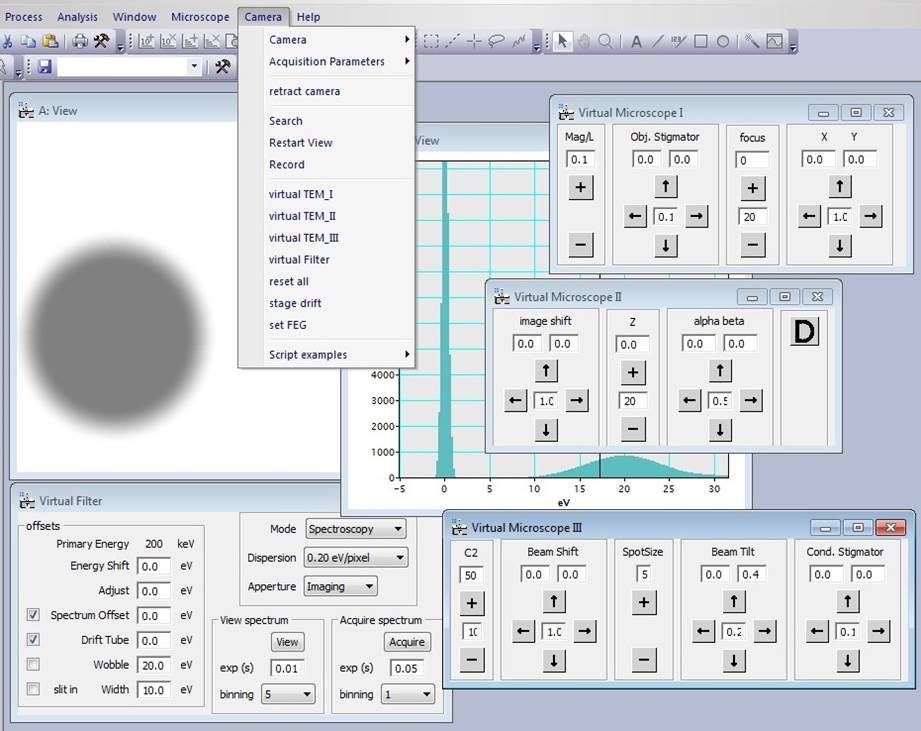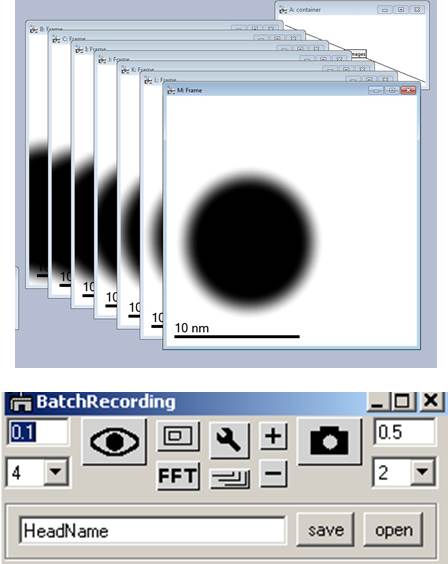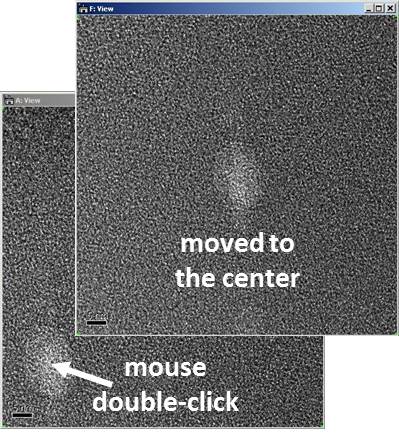IT-2-P-1739 Development of the on-line DigitalMicrograph scripts for TEM imaging using the “Virtual TEM”.
Practical high resolution imaging still depends strongly on skills and smartness of operators. DigitalMicrograph scripting [1] can facilitate the practice of high resolution imaging in numerous ways: the fine tuning of the aberrations; the automatic compensation for the specimen and lenses drift; easy navigation over the area of interest; minimizing the applied electron dose and therefore reducing the radiation damage; the rapid switching between the imaging and spectroscopy modes.
DigitalMicrograph scripting provides users with a set of commands controlling the TEM hardware. However these commands are available in the on-line version of DigitalMicrograph only, i.e. they require the physical connection with TEM. This hinders the progress of the on-line scripting - for TEM time is expensive and should be used for imaging, not programming.
The present work introduces a plugin “Virtual TEM” that simulates all the scripting commands for communication between TEM and DigitalMicrograph. With this plugin, a user is able to edit, debug and roughly test the on-line scripts with no actual connection to the TEM; when being in office, at home or during air travel. The plugin imitates a simple TEM interface with the basic control of magnification, focus, stage, beam and stigmators (Fig.1). Depending on the instrumental settings, the “Virtual TEM” generates the image of the model object that can be captured by DigitalMicrograph and used as a feedback for the communication commands. The simplest example scripts - “Auto Acquisition”, “Focal Series”, “Correct Stage Drift” et cet - are provided as a part of the “Virtual TEM” package. The example scripts are aimed to be a seed for the development of more sophisticated customized tools.
Beyond the simplest examples, the advanced on-line DigitalMicrograph scripts are presented. The “Batch Recording” allows a user to shoot the images by a single button touch and automatically put them into the image container optimized for easy resizing and sorting (Fig.2). The “Click Mover” provides the convenient navigation over the place of interest by simple mouse double-click on the live high resolution image (Fig.3).
The plugins can be free downloaded from [2].
References:
[1] http://www.gatan.com/resources/scripting/
[2] http://www.temDM.com/