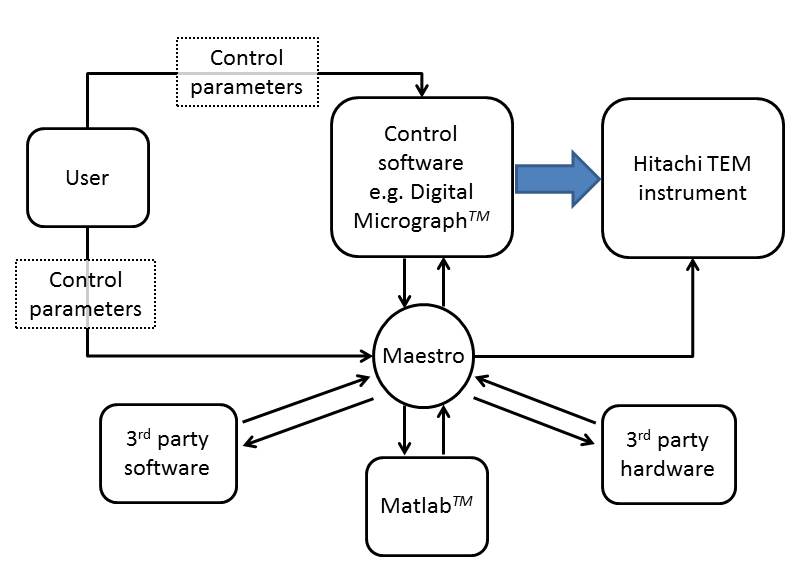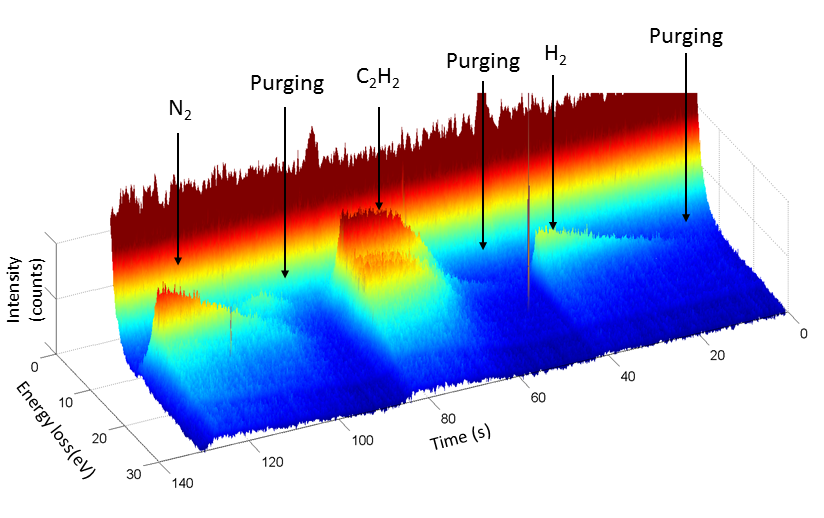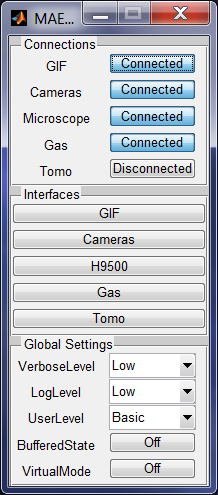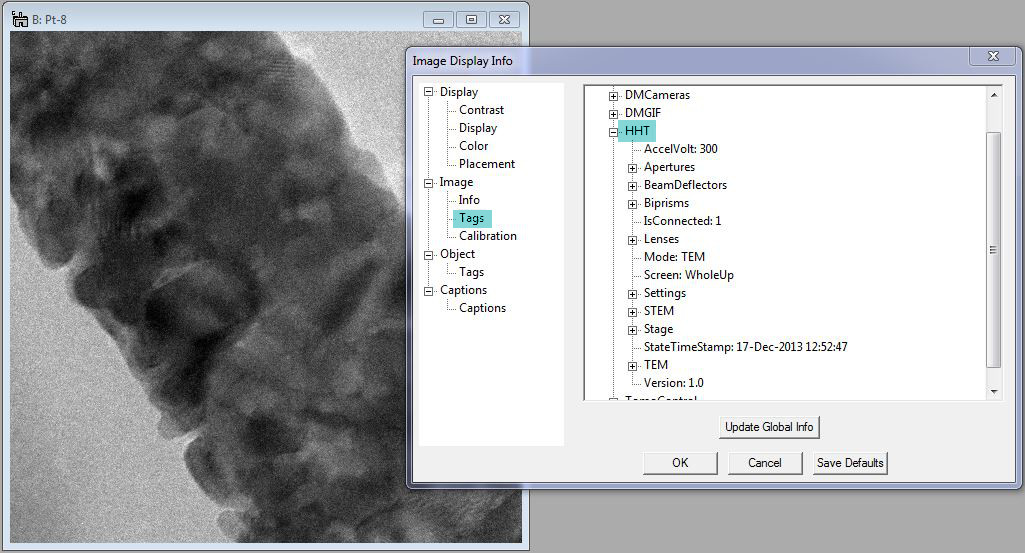IT-7-P-1721 Maestro: a Matlab-based centralized computer control system for an electron microscopy laboratory
A modern electron microscopy (EM) laboratory needs to integrate a number of auxiliary devices with a (transmission) electron microscope (TEM). Integration refers to controlled operation of all the hardware and the TEM, image and spectra recording at precise moments of the experiment and accurate logging of the status of the microscope and all connected devices. Here we report extensive development of a Matlab-based central computer system for an EM laboratory, referred to as Maestro [1].
Matlab has been successfully used to control TEMs [2]. The Maestro computer control system offers extensive functionality beyond the microscope control. At present, the Hitachi HF-3300 TEM / scanning TEM and H-9500 environmental TEM (ETEM) can be fully controlled. Additional devices, such as video recording software, gas handling system for ETEM, custom-built controllers for sample heating, electron biprisms, Gatan Image Filter, Gatan DigiScan, electron tomography holders are included in the Maestro system. The status of all active devices is recorded within each data set (image, diffraction pattern or spectra) and can be later reloaded to reproduce the exact instrument status. Control and logging of multiple data sources is possible.
Fig. 1 shows a generic layout of an EM laboratory controlled by Maestro. The communication between the central computer with Maestro and Matlab is typically over LAN, but non-LAN methods, such as RS232 are possible. Maestro allows operation using a control Matlab script that accurately executes an experiment with control of multiple parameters and efficiency far exceeding that of a manually operated microscope. In an ETEM, the possibility to control and log multiple experiment parameters leads to about five fold decrease of experimental time and the elimination of user errors in the experiment execution. Fig. 2 shows an example of low loss EELS trace of gas composition obtained in an H-9500 ETEM with 100 ms time resolution. Both the gas composition and data acquisition were controlled by Maestro. Maestro can be also operated through a graphical user interface (GUI) shown in Fig. 3. Often experiments are developed as a script and the GUI is implemented for frequently repeated experiments. The settings of all devices used in an experiment are saved either as tags in traditional Digital Micrograph (DM) files or as a Matlab mat file. The tags with device status can be accessed in DM, as shown in Fig. 4, as well as in Matlab. Maestro can execute existing DM scripts within a Matlab instrument control script. Maestro can be used both as point-and-click GUI tool and an accurate script based advanced instrument control.
[1] M. Bergen et. al. Micr. Microanal. 19 S2 (2013), p. 1394
[2] TOM toolbox: www.biochem.mpg.de/278655/tom_e
The work was made possible by extensive support of Mr. I. Cotton and Hitachi High Tech, Canada and by funding from NRC/NINT and Alberta Innovates Tech. Futures.